March 19th, 2025
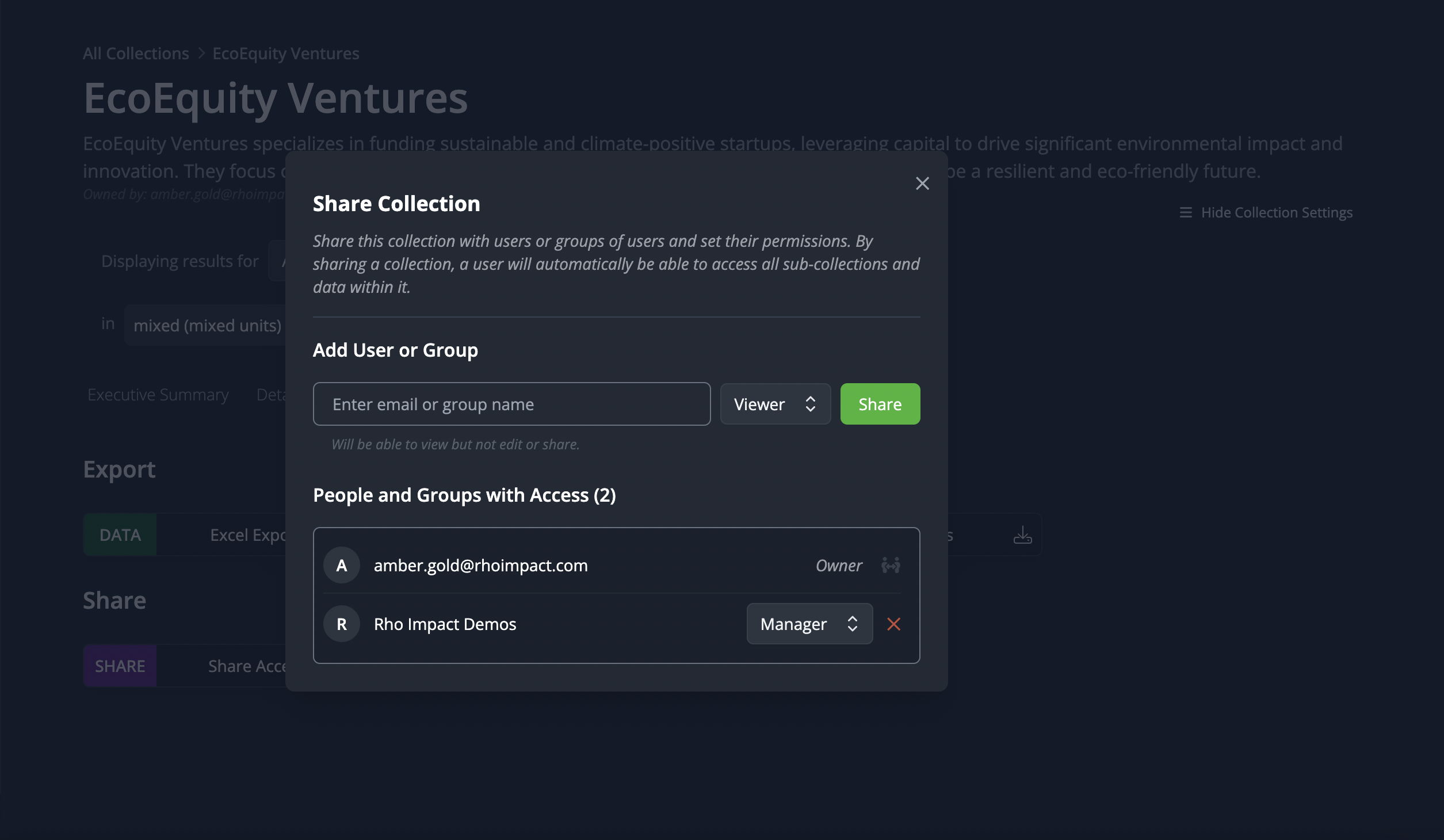
Sharing
What's New?
We're excited to introduce enhanced sharing capabilities in Koi! You can now share your custom forecasts and collections directly with your team members or external stakeholders. Whether you're collaborating on an analysis or showcasing your impact, sharing is now seamless.
Why Is It Important?
We know effective collaboration is crucial for impactful climate action. With our new sharing features, you can easily showcase your analyses and scenarios—whether it's with teammates, investors, or partners—making it simple and clear to share your impact proudly.
How Do I Use It?
Share a Custom Forecast
Navigate to the custom forecast you want to share.
Click the "Share" button.
Enter an email or group, Select the permissions for that entity, and Click share. You will see that entity appear in the list below.
Note: All versions of the forecast within this collection will automatically be shared as well, as well as all GHG intensities and market data.
Share a Collection
Go to the collection you want to share.
Go to the Shared & Export tab. Click the "Share" option.
Enter an email or group, Select the permissions for that entity, and Click share. You will see that entity appear in the list below.
Note: Access to all sub-collections and custom forecasts within this collection will automatically be granted as well. Should you remove access to a collection, access to all that collection’s children will be removed as well unless shared separately.
Permissions
When sharing, you can control how others interact with your data using three levels of access:
Viewer: Can view the collection or forecast but cannot make any changes.
Editor: Can modify a forecast or collection they have access to, including editing any subcollections or forecasts within collections, as well as adjusting GHG intensities and market data of forecasts.
Manager: Has full control over the shared item, including the abilities to share, edit, and manage permissions. Managers can also view all users with whom a forecast or collection has been shared, not just those they have personally shared with. A manager cannot remove access from the owner.
These roles are designed to facilitate effective collaboration while maintaining appropriate control over your data.
Pro Tips
Share with Non-Registered Users: You can share your forecasts and collections with individuals who don't have a Koi account yet. When they sign up for Koi, they will automatically have access to that data.
Share with Groups: If you're collaborating with a team, consider creating a group within Koi. Sharing your forecasts or collections with a group ensures all members have immediate access, simplifying management and enhancing teamwork.
Stay Updated: Shared items reflect real-time updates and provide access to all versions of the data, so your collaborators always have the latest information.
Frequently Asked Questions
Can I restrict access to certain parts of a shared collection?
Currently, sharing a collection grants access to all its contents, including subcollections and custom forecasts. If you need more control, consider structuring your collections accordingly.
How do I know who has access to my shared items?
In the sharing settings of each forecast or collection, you can view and manage the list of collaborators.
Can collaborators share my forecasts or collections with others?
Yes—but only if you grant them Manager permissions. Otherwise, they will not be able to share your data with others directly (but they may be able to make a copy and share that).
Coming Soon
Email Notification of Sharing – In the future, Koi will automatically notify users via email when a forecast or collection is shared with them. Currently, you'll need to manually inform users about shared items.
Request Access – If you come across a forecast or collection you need access to, you can send a request to the owner for permission, streamlining collaboration.
Share a Snapshot – Share a static, view-only version of your data (instead of live updates).
Transfer Ownership – Move ownership of a forecast or collection to another user.
Shareable Link – Open access to anyone with a model or collection link. However, a user will alway need a Koi account to view any Koi data for security purposes.
Want these features faster? Check out our public roadmap where you can upvote them or request a feature to let us know what’s most important to you!